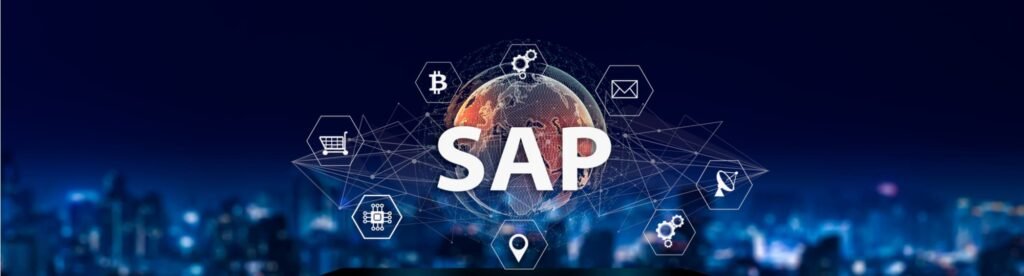

Q: What is SAP PI/PO?
A: SAP PI/PO, which stands for Process Integration/Process Orchestration, is an integration platform designed to facilitate the seamless exchange of data and processes between different systems within and outside an organization.
Q: What are the key components of SAP PI/PO?
A: SAP PI/PO comprises several essential components. These include the Integration Builder, Integration Directory, Runtime Workbench, and System Landscape Directory. Each component plays a crucial role in managing and configuring integration scenarios.
Q: How does SAP PI/PO enable integration between systems?
A: SAP PI/PO enables integration by utilizing adapters, mappings, and integration processes. Adapters serve as connectors that establish communication between SAP PI/PO and various systems or protocols. Mappings are used to transform data structures during message exchange, ensuring compatibility between source and target systems. Integration processes define the flow and processing of messages within SAP PI/PO.
Q: Can you explain what an Integration Scenario is in SAP PI/PO?
A: In SAP PI/PO, an integration scenario defines the flow of data and processes between multiple systems. It includes the sender system, receiver system, communication channels, mappings, and routing rules. Integration scenarios serve as a blueprint for integrating specific business processes across systems.
Q: How would you define an Adapter in SAP PI/PO?
A: An adapter in SAP PI/PO acts as a software component that enables communication between the integration platform and different systems or protocols. Adapters support various communication standards and protocols, such as HTTP, JDBC, SOAP, and more, allowing seamless integration with diverse technologies.
Q: What distinguishes the Proxy and IDoc adapters in SAP PI/PO?
A: The Proxy adapter facilitates synchronous communication, where the sender expects an immediate response from the receiver. It is commonly used for real-time scenarios. On the other hand, the IDoc adapter supports asynchronous communication, where the sender does not require an immediate response. IDocs are typically used for batch processing and handling large data volumes.
Q: How would you define an Integration Process in SAP PI/PO?
A: An integration process, also known as a message flow, comprises a sequence of steps that determine the routing, transformation, and processing of messages within SAP PI/PO. It involves sender and receiver communication channels, mappings, and routing rules, ensuring seamless data transmission and transformation between systems.
Q: What is Interface Mapping in SAP PI/PO?
A: Interface mapping is a fundamental aspect of SAP PI/PO. It is used to transform the data structure of a message from the source system to the target system. Interface mappings define the relationship between the source message format and the target message format, enabling effective data transformation during integration.
Q: How do you monitor and troubleshoot message processing in SAP PI/PO?
A: SAP PI/PO provides tools for monitoring and troubleshooting message processing. The Runtime Workbench is a central tool that allows monitoring of message flows, displaying message statuses, and tracking errors. The Message Monitor provides real-time monitoring, enabling users to search and filter messages based on specific criteria. SAP PI/PO also generates logs and alerts for error handling and provides message reprocessing and error analysis capabilities.
Q: Can you explain the concept of a Business System in SAP PI/PO?
A: In SAP PI/PO, a Business System represents an external system or application integrated with the platform. It defines the technical parameters required for communication, including the system’s ID, communication channel, and endpoint details. The Business System serves as a logical representation of the actual system and plays a crucialrole in configuring integration scenarios.
Q: How would you define a Message Interface in SAP PI/PO?
A: A Message Interface in SAP PI/PO defines the structure and content of messages exchanged between systems. It specifies the message type, data types, and field structures. Message Interfaces ensure consistency and compatibility in message exchange, facilitating seamless integration between systems.
Q: How do you handle exceptions and errors in SAP PI/PO?
A: SAP PI/PO offers various mechanisms to handle exceptions and errors. Error handling blocks allow users to define specific actions to be taken when errors occur during message processing. Exception rules assist in routing messages based on predefined conditions, ensuring appropriate handling of exceptions. Additionally, SAP PI/PO supports alerting mechanisms, enabling users to receive notifications for critical errors or system failures.
Q: What are the different types of mappings in SAP PI/PO?
A: SAP PI/PO supports multiple mapping techniques for transforming data between different formats. The Graphical Mapping tool provides a visual interface for designing mappings using drag-and-drop functionality. XSLT Mapping utilizes XSLT (Extensible Stylesheet Language Transformations) to perform complex transformations. Java Mapping allows users to implement custom logic using Java programming. Each mapping technique offers unique advantages and is selected based on specific requirements.
Q: What is the role of the Enterprise Service Repository (ESR) in SAP PI/PO?
A: The Enterprise Service Repository (ESR) serves as a central component in SAP PI/PO. It is used to define and manage integration objects, including Message Interfaces, Data Types, Service Interfaces, and mapping objects. The ESR ensures easy maintenance, versioning, and reusability of integration objects, promoting consistency and efficiency in integration development.
Q: How do you ensure message reliability and optimize performance in SAP PI/PO?
A: To ensure message reliability, SAP PI/PO provides features such as acknowledgments and acknowledgments-based retransmission. Acknowledgments confirm successful message delivery, while retransmission ensures messages are delivered in case of failures. Monitoring tools like the Runtime Workbench assist in tracking message processing times and identifying performance bottlenecks. Performance optimization techniques include utilizing advanced mapping options, implementing caching mechanisms, and adhering to best practices for configuration and development.




